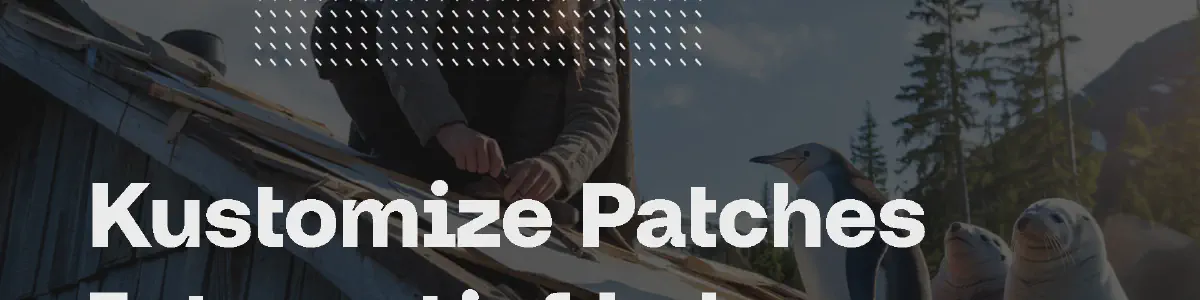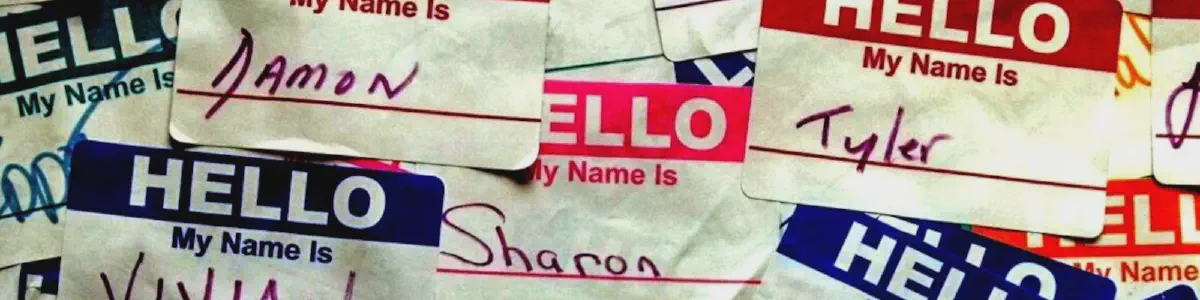Nieuw in OpenShift 4.19: Externe Route Certificaten
Wanneer het gaat over TLS certificaten toevoegen aan Ingress objecten op OpenShift dan is er altijd een groot verschil geweest tussen OpenShift Routes en andere vormen van Ingress: Bij OpenShift Routes moesten de certificaten ge-embed in het Route objectr, terwijl je bij andere Ingress objecten naar een certificaat in een Secret kon wijzen.
Deze situatie is, zoals zoveel OpenShift dingen, historisch gegroeid, maar met een goede reden: De OpenShift Engineers waren nogal huiverig voor het geven van algemene Secret lees-rechten aan de OpenShift Router. Met de release van OpenShift 4.19 is hier verandering ingekomen, je mag nu in een Route naar een Secret wijzen met je certificaat info. Wel moet je expliciet een Role en een Rolebinding aanmaken die de OpenShift Router expliciete leesrechten geeft op je Secret.
Dit maakt het werken met tools als cert-manager en External Secrets Operator een stuk makkelijker, deze hebben nu geen extra tooling meer nodig om de opgehaalde of gegenereerde certificaten in de Route te embedden.


 Wander Boessenkool
Wander Boessenkool