Verbind je Systemen met je AI
Tegenwoordig kun je je “AI” Large Language Models met spcifiekere kennis enn
vaardigheden verrijken door ze te koppelen aan Model COntext Protocol (MCP)
servers. Dit zijn programma’s die via een JSON API je LLMs met extra informatie
of vaardigheden kunnen uitbreiden. Uit het Red Hat Lightspeed project is nu de
linux-mcp-server voortgekomen, een MCP die (basis) informatie kan geven over
je lokale systeem, en systemen waar je met SSH toegang tot hebt.


 Wander Boessenkool
Wander Boessenkool
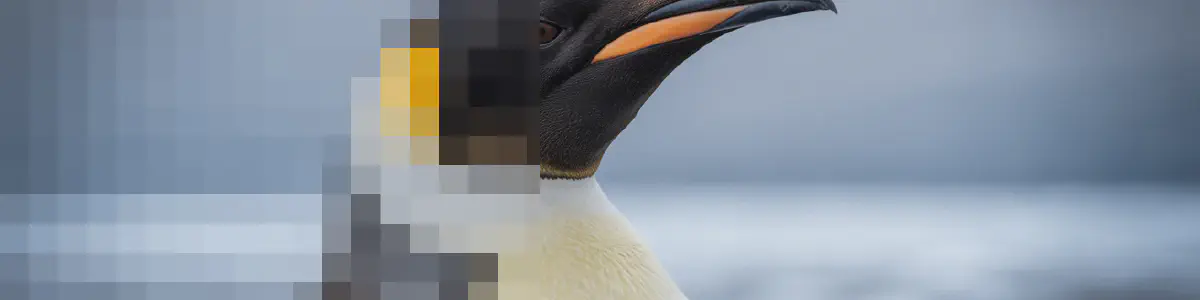
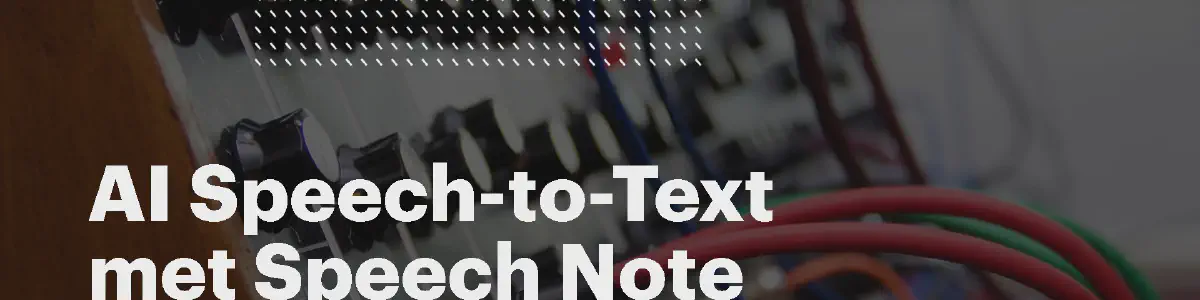


 Vincent van Dam
Vincent van Dam
